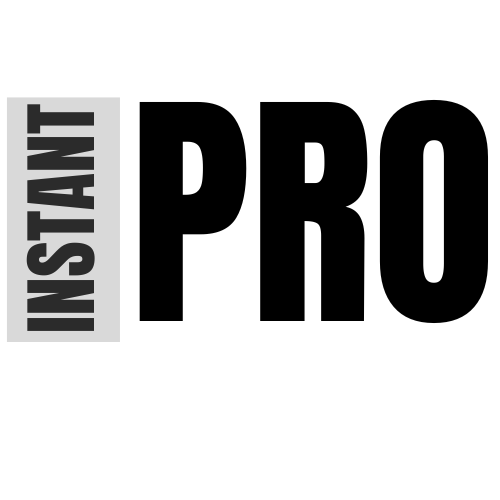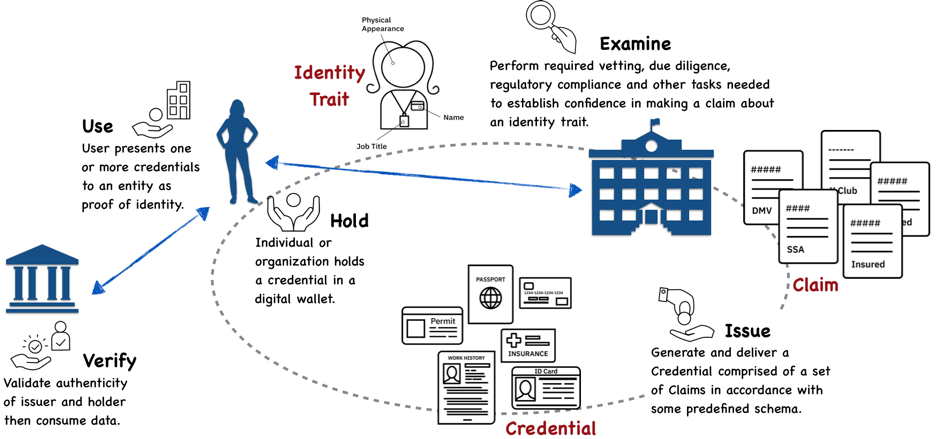Opening a Bitcoin wallet account in Nigeria is a crucial step for anyone interested in participating in the rapidly growing world of cryptocurrency. Whether you intend to trade, invest, or use Bitcoin for everyday transactions, having a secure and reliable wallet is essential. This guide will provide a detailed step-by-step process to successfully open a Bitcoin wallet account in Nigeria, while also addressing common concerns and best practices.
1. Understand the Basics
Before diving into the process of opening a Bitcoin wallet, it’s important to understand some fundamental concepts:
- Bitcoin Wallets: These are digital tools that allow you to store, manage, and transact Bitcoin. Wallets come in different types, including hardware wallets, mobile wallets, and web wallets.
- Private Keys: The private key is a crucial component of a Bitcoin wallet. It allows you to access and control your Bitcoins. Keep your private key secure and never share it with anyone.
- Public Address: This is the address you share with others to receive Bitcoin. It functions similarly to a bank account number.
2. Choose the Right Type of Wallet
There are several types of Bitcoin wallets available, each with its advantages and disadvantages. Below are the main options to consider:
- Hardware Wallets: These physical devices are highly secure options for storing Bitcoin offline. Popular choices include Ledger Nano S and Trezor.
- Mobile Wallets: Mobile apps like Trust Wallet, Mycelium, and Coinbase Wallet are convenient for on-the-go use. They offer a good balance of security and accessibility.
- Web Wallets: Services like Blockchain.info and Binance provide web-based wallets that you can access from any device with internet connectivity.
- Desktop Wallets: These are software programs installed on your computer. Examples include Electrum and Exodus.
3. Sign Up for a Bitcoin Wallet
Now, let’s walk through the process of signing up for different types of wallets:
3.1. Hardware Wallet
- Purchase a Hardware Wallet: Buy a Ledger Nano S, Trezor, or another reputable hardware wallet from an authorized dealer.
- Unbox and Set Up: Follow the instructions included with the device to set it up. This typically involves connecting it to your computer and initializing it with a PIN.
- Backup Recovery Phrase: Write down the recovery phrase provided during the setup process and store it in a secure place. This phrase is used to recover your wallet if the device is lost or damaged.
- Install Wallet Software: Download and install the manufacturer’s wallet management software on your computer.
- Create Wallet: Open the software, choose to create a new wallet, and follow the prompts to complete the setup.
3.2. Mobile Wallet
- Download the App: Visit the app store on your smartphone and download a reputable Bitcoin wallet app such as Trust Wallet or Coinbase Wallet.
- Install and Open the App: Install the app and open it. You will be prompted to create a new wallet.
- Secure the Wallet: Set a strong password and enable additional security features such as biometric authentication.
- Backup Recovery Phrase: Write down the recovery phrase and store it securely. This is crucial for wallet recovery.
- Start Using Your Wallet: Once set up, you can receive Bitcoin by sharing your public address and send Bitcoin by entering the recipient’s address and the amount.
3.3. Web Wallet
- Sign Up: Visit the website of the web wallet provider, such as Blockchain.info or Binance.
- Create an Account: Click on the sign-up button and fill in the required details such as your email address and a strong password.
- Verify Email: Complete the email verification process as instructed.
- Set Up Security Features: Enable two-factor authentication (2FA) and any other optional security measures offered.
- Backup Recovery Phrase: Similar to other wallet types, note down the recovery phrase securely.
- Start Using the Web Wallet: Log in and navigate the interface to start managing your Bitcoin.
3.4. Desktop Wallet
- Download the Software: Go to the official website of a desktop wallet provider, such as Electrum or Exodus, and download the software compatible with your operating system.
- Install the Software: Follow the installation instructions to install the wallet on your computer.
- Create a New Wallet: Launch the software, select the option to create a new wallet, and follow the prompts.
- Secure the Wallet: Set a strong password for the wallet and enable encryption if available.
- Backup Recovery Phrase: Write down the recovery phrase and store it safely.
- Using Your Wallet: With the wallet set up, you can now send and receive Bitcoin.
4. Funding Your Wallet
Once your wallet is set up, you’ll need to fund it with Bitcoin. Here’s how:
- Buy Bitcoin: Use a cryptocurrency exchange like Luno, Quidax, or Binance to buy Bitcoin. These exchanges allow you to buy Bitcoin using Nigerian Naira (NGN).
- Transfer Bitcoin to Your Wallet: After purchasing Bitcoin on an exchange, transfer it to your wallet by copying your wallet’s public address and entering it into the exchange’s withdrawal section.
5. Securing Your Wallet
Security is paramount for ensuring that your Bitcoin is safe from theft or loss. Here are some best practices:
- Enable Two-Factor Authentication (2FA): Use 2FA on your exchange accounts and wallets to add an extra layer of security.
- Keep Software Updated: Regularly update your wallet software to protect against the latest security threats.
- Use Strong Passwords: Create complex passwords for your wallets and avoid using the same password across multiple platforms.
- Backup Recovery Phrases: Always back up your recovery phrase and store it in a location where it can’t be easily lost or damaged.
- Be Wary of Phishing Scams: Avoid clicking on suspicious links and never share your private keys or recovery phrase with anyone.
6. Common Concerns and How to Address Them
Opening and using a Bitcoin wallet in Nigeria may raise several concerns:
Security
Given the increase in cybercrime, security is a primary concern. To address this:
- Choose Reputable Wallet Providers: Select wallets and exchanges with strong security records and positive user reviews.
- Regularly Monitor Your Wallet: Frequently check your wallet for any unauthorized transactions.
Regulatory Environment
Nigeria’s regulatory stance on cryptocurrencies has been evolving. While the Central Bank of Nigeria (CBN) has placed restrictions on cryptocurrency trading, it is still legal to hold and use Bitcoin.
It’s crucial to:
- Stay Informed: Keep abreast of regulatory changes and comply with any new regulations to avoid legal issues.
- Use Peer-to-Peer (P2P) Platforms: P2P exchanges like Paxful allow you to trade Bitcoin directly with other users, bypassing traditional banking restrictions.
Price Volatility
Bitcoin is known for its price volatility, which can be a concern for new users:
- Understand the Risks: Educate yourself on the potential risks and rewards of investing in Bitcoin.
- Diversify Your Investment: Consider diversifying your investment across different assets to mitigate risk.
Conclusion
Bitcoin wallets are essential for storing, sending, and receiving Bitcoin. With the variety of wallet options available, it’s crucial to choose a reputable provider and follow best practices for security. By following these steps and staying informed about regulatory changes, you can safely use Bitcoin in Nigeria. So get started today by setting up your own Bitcoin wallet! Happy hodling! This is just the beginning of your journey into the world of cryptocurrency – there’s so much more to learn